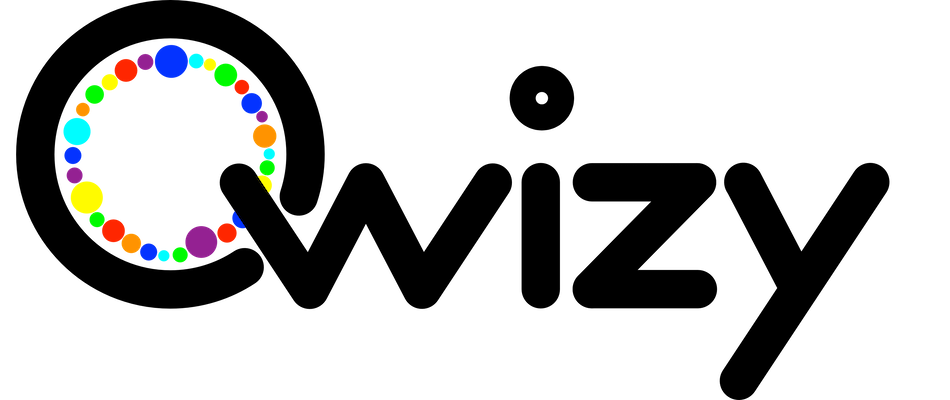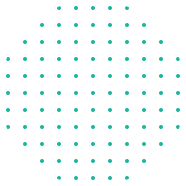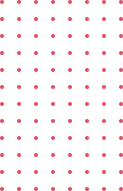Questions By Category
Select a category from the options below to access the corresponding questions.
The folder you downloaded from TPT has to be unzipped/decompressed before the activity site will work properly. To do this you may follow the directions provided by TPT, found here.
There is currently a bug in Adobe Acrobat, as we wait for them to fix it you can open the PDF if you use a web browser to view it. Just drag the file to any web browser icon on your computer, like Chrome, Firefox, Safari, or IE, and it will open in a new tab. You can print from there.
For more support and information on TpT Digital Activities visit TpT. Additionally, for up to date quick access information click the Help & FAQ link or for an interactive tutorial click here.
Yes! If you have a need for a specific product and you can't find it in my store, please complete this form to request it. Other teachers may need it as well, and I will be happy to see if it's something I can accomodate.
If you download the Product Preview PDF from TPT, you will get an instructions page and one page of each type included in the activity.
For more support or additional questions email contact@qwizy.com
The folder you downloaded from TPT has to be unzipped/decompressed before the activity site will work properly. To do this you may follow the directions provided by TPT, found here.
The BINGO Activity Site is set-up to work in Google Chrome, Firefox, Safari, and Microsoft Edge. If you are trying to open it in Internet Explorer or any other browser we do not support, the site will not work correctly. To fix this, you need to right click on the start.html file and click open with and choose either Google Chrome, Firefox, Safari, or Microsoft Edge (whichever your prefer to use).
Absolutely! I was able to use the ActivitySite on my iPad using the FREE app called Documents by Readdle. If you save or copy the entire folder you unzipped to the Documents app and then locate and click the "start.html" file it should launch in the in-app browser.
All of my BINGO games are avaiable for a FREE preview online. You can view the entire game, including all the questions, to see if the resource works for you and your stdents before you purchase it. Click here to see all of my bingo games.
For more support and information on TpT Digital Activities visit TpT. Additionally, for up to date quick access information click the Help & FAQ link or for an interactive tutorial click here.
Absolutely! The Activity works using the Google Classroom app if your students are completing it on a mobile device (tablet or phone). If they are using a desktop or laptop computer, an add-on is needed in their web browser to color on top of the PDF. An example of a FREE third party add-on is Kami. To get to it in a web browser go to: http://web.kamihq.com
The folder you downloaded from TPT has to be unzipped/decompressed before the activity site will work properly. To do this you may follow the directions provided by TPT, found here.